FoldingObserverYou are donating CPU- cycles to Folding@Home - on more than one computer at the same time? FoldingObserver is there for you to keep track of the progress of your clients!Obsoleteness
The Folding@Home client software has been greatly changed and has now the ability to monitor and control networked clients itself. Folding@Home is therefore, after more than ten years obsolete. It is kept on my site solely for historical reasons.
I'd like to thank everyone who tried it out and kept on using it throughout the years. And I specially thank everyone who has contributed her or his time for writing an email, a review or even donating money. Thank you!Description
You are donating CPU- cycles to Folding@Home - on more than one computer at the same time? FoldingObserver is there for you to keep track of the progress of your clients!
The Folding@Home client software has been greatly changed and has now the ability to monitor and control networked clients itself. Folding@Home is therefore, after more than ten years obsolete. It is kept on my site solely for historical reasons.
I'd like to thank everyone who tried it out and kept on using it throughout the years. And I specially thank everyone who has contributed her or his time for writing an email, a review or even donating money. Thank you!
Description
You are donating CPU- cycles to Folding@Home - on more than one computer at the same time? FoldingObserver is there for you to keep track of the progress of your clients!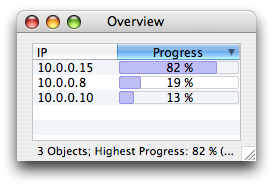
Observing three machines in a brief overview.
FoldingObserver gives you a simple possibility to monitor your Folding@Home clients within your local network. It works with the command line client, the screensaver and the standalone version of Folding@Home. You can keep track of lots of details of your clients.

So, how does FoldingObserver work? FoldingObserver monitors the Folding@Home log- files regularly. From the informations out of these files, it is possible to process additional data. Afterwards, FoldingObserver transmits its collected data throughout your network to all connected computers. Each computer gets the same data, thus all computers stay up-to-date at any time. It is possible to check the progress of all clients on any computer. However, Folding@Home does not need to be running on all computers for this.
Folding Observer ...
- shows all details of your clients in a convenient, sortable overview.
- highlights clients with high progress.
- Clients can be arranged in groups.
- lets you hide the main window, while it is in the back, to further reduce CPU load.
- shows detailed informations about each client.
- can search for your Folding@Home clients automatically. Communication to other clients on your network (via UDP) works out of the box.
- offers a 'Checkpoint'- function, that allows you to monitor the progress through a certain period of time.
- let's you check the progress by looking at it's dock icon.
Donations
FoldingObserver is Freeware. You can use it absolutely free of charge. However, here you have the possibility to donate a small amount to me, to help with the further development of this software, to show your satisfaction with this software or simply if it saved your time. Thank you.
Donate now
You can also donnate by assigning one or more work units to my name and team.
For this please set the name to "BaboonOSX", and the team to "3028" (The Power OF X). And please let me know.
License
This software is delivered as is, without any warranty. I can not be held responsible for any damage or loss of data that results out of the usage of this software.
If you have questions, comments or ideas about FoldingObserver, please send me a message.



